‘To resist electronic technology is as futile as trying to turn
back the tides. It ahs already swept over us in ways we have
yet to realize. It is not a question of whether to accept or
reject this new world but of who is going to use it and how.'
Taylor and Saarinen 1994: Net Effects 1)
What a journey it has been over the last few weeks. I would have to say that nearly every topic that I have added to my Blog was new to me. I have a sore back, probably due to the chair in my study; I have sore eyes, probably need glasses after the massive hours looking at the computer, and I am still a little bit baffled about some of the music topics; however a lot of good has come from this. I am extremely excited about this new found information that I have acquired, I have thoroughly enjoyed every new topic and will endeavor to use as many of these technologies as I can in my own time and through university assignments so as to acquire the necessary knowledge to pass onto students proficiently. I have shared some of my new found knowledge with my daughter’s teacher as she has an interactive white board, I will be making an avator for the introduction for their math lesson next week and I am looking forward to the students’ response. I am finding myself constantly thinking about the possibilities for lessons using ICTs and am looking forward to it.
I am a big fan of the constructivist approach and believe that all these ICTs fall under this banner. In what areas of learning will I be implementing the use of ICTs? all the curriculum areas. I wrote a list of different ways each ICT could be incorporated into each subject and the list was enormous. From a theoretical perspective, theorists’ such as Dale’s Cone (Topic 2) displays the most effective method as being direct, purposeful learning experiences such as hands on or field experiences. Using ICTs are in line with this theory, the students are directly experiencing through hands on activities, and as long as the teacher has a purpose or intended learning outcome then the activity then becomes purposeful. Kearsley and Shneiderman’s (1999) Topic 2 theory of Engaged Learning sums up the purpose for learning ICTs with in the school system. It has all the qualities that are important to learning such as collaborative teams, project based and to have an authentic focus. Their theory is consistent with the constructivist approach.
Throughout my blog I have reflected on the different learning framework models that each ICT falls under. As I was getting nearer to the end I have noticed that a lot of the ICTs can be integrated which in turn will develop students’ higher order skills and creativity. An example of this would be: ensuring the students are knowledgeable in the area of internet safety, modeling how to create a power point presentation using the interactive whiteboard, have the students create their own, introduce slide share, introduce voice thread and then have the students’ present their abilities and knowledge through an oral presentation to their peers. This is just one of the many combinations that could be used for integrating ICTs.
On my personality quiz, it stated that I was slightly introverted. I have a tendency to believe this as I do not believe that I collaborated enough with peers during this course. I did add comments to my peers’ blogs and added URLs to my blogger reader post; however I think the course expected a lot more. I will continue to add comments and read through my peers’ blogs when time permits as I did discover other new ICTs by reading their blogs and found this new information very interesting. Now that I am aware of the need for collaborative communication in this particular area I will be aware of students’ personalities and ensure that I help those students’ in this particular area.
In conclusion, I would like to quote some theorists who have in what I believe made very true statements and statements that I will follow. Siemens (2005) Connectivism Topic 2: ‘technology has reorganized how we live, communicate and how we learn, and learning principles and processes, should be reflective of underlying social environments’. Prensky (2001) E-learning Design Topic 3: ‘If Digital Immigrant educators really want to reach Digital Natives – they will have to change’. It is now time to embrace Internet Technology so as I can guide these children who have been born into a digital world and become life long learners.
References:
Central Queensland University (CQU). (2009). FAHE1101-Managing E-Learning: Study Guide. Rockhampton, Qld: Aldred, A.
Lankshear, C. (2008). Changing Literacies. Retrieved August 1, 2009, from
http://www.webology.ir/2008/v5n4/bookreview18.html
Saturday, August 22, 2009
Friday, August 21, 2009
CLASSMARKER
This is a great resource to know about. Once you understand how to work it I can see it becomming something I would use, not too often though as it is very old school like. It would co-incide well with year 3,5,7 & 9 who are participating in NAPLAN testing as students do need to know how these types of testing work. I might use it for my next assignment that is due shortly.
http://www.classmarker.com/embedded_quizzes/?quiz=fa69c6d536e3db175f88b2826d86ac57">
http://www.classmarker.com/embedded_quizzes/?quiz=fa69c6d536e3db175f88b2826d86ac57">
INTERNET ACCESS AND SAFETY
Within the school sector is is good to form a good relationship with the technical support officer for any problems, safety issues and access to certain sites that you may need.
Inappropriate sites and cyber bullying are a major concern these days and we need to consider our learners and own children's safety and well being. I personally know how easy it is to open up the wrong website as I typed in you tube wrong and porn sites came up. The Australian Government is responding to this problem and collaborating with members such as the IIA to control the problem. The IIA provides policy input to the Government on a range regulatory issues to promote laws and initiatives which in turn, enhances access, equity and reliability and enable growth within Australia. This organisation also responds to any concerns someone might have with regards to Internet safety. The Australian Government has set up a website called Cybersafety. This program provides activities, resources and practical advice to help all enjoy the Internet. They also offer free Internet content filters and offer free training. Any concerns can be forwarded to this website.
Inappropriate sites and cyber bullying are a major concern these days and we need to consider our learners and own children's safety and well being. I personally know how easy it is to open up the wrong website as I typed in you tube wrong and porn sites came up. The Australian Government is responding to this problem and collaborating with members such as the IIA to control the problem. The IIA provides policy input to the Government on a range regulatory issues to promote laws and initiatives which in turn, enhances access, equity and reliability and enable growth within Australia. This organisation also responds to any concerns someone might have with regards to Internet safety. The Australian Government has set up a website called Cybersafety. This program provides activities, resources and practical advice to help all enjoy the Internet. They also offer free Internet content filters and offer free training. Any concerns can be forwarded to this website.
Thursday, August 20, 2009
VOICETHREAD
This a great piece of technology. I can see myself using this both at home and at school. The students could use this in many areas, digital stories, documentaries, language skills and solving problems. Incorporating this technology with powerepoints and slide share. It can be used as collaborative or individual tasks.

MUSIC ON THE WEB
I have been downloading i-tunes, and incompetech. I am a total immigrant to this technology. When I was in childcare there was always music playing inside and out(CDs of course). It relaxes the children and often they will dance together or individually expressing thier feelings. I-tunes has no instructions to follow so it took me a while to download the music. I did it finally. I can see how you could get some information from it but don't really know if i will use it. Incompetech has limited music. My niece tells me that she will show me which site she uses. She will give me a tutorial on it in the near future. Not a fan of this so far even though it is close to student's hearts. Will have to investigate further.
WEB QUESTS
Webquests are online learning activities in many different learning areas that engage the students in exploring relevant issues and authentic problems. They are structured for investigation and has a framework for assessment. I have had the experience of creating a webquest in SOSE last year. I found out that once you know what area you want to investigate that it was really important right from the start to have the "KEY QUESTION" right. It is very time consuming to create a webquest and you would need several KLA outcomes if your were to have students create their own. With all the webquests available on the web I think that is a great way for children to problem solve and collaborate. I will be using webquests in the school but will research it thoroughly to ensure there is diversity, frameworks in place and a specific outcome.
RSS aggregator
Really simple syndication(groups) monitor other blogs or websites. I set up myRSS with google reader and am following several other blogs. It like being able to see into someones diary but with permission. It is also like a phone book. Students can collaborate with each other using this type of technology network and partnerships. I would have students use this once they have set up their blogs. They can all keep in touch with each others progress.
WIKI
Wiki is similar to the blog. I have not had much time to play around with my wiki, however i am determined to become familiar with it. Blogger is a lot easier for me but i have been using blogger for a few weeks now and i hope that wiki is just as easy. Definately a structured learning design. This would need to be modelled for younger students of course. If the resources are in place and the teacher is supportive of the information needed this could be used as a personal or collaborative learning place.
http://tannysnew.wikispaces.com/
http://tannysnew.wikispaces.com/
SLIDE SHARE
Slide share to me is a lot like movie maker. I am starting to see a lot of similarities in some of the technologies. I think movie maker is easier, however I think that if I were to spend a lot more time and I intend to, exploring into this particular website. I believe that by having knowledge of a diverse range of technology information you will able to create the perfect lesson for each individual and learning style, guide and be supportive of all. I have taken a power point and incorporatied it onto slideshare. You can also add voicethread to slide share.
Digital Literacy Power Point
Digital Literacy Power Point
View more presentations from tannys.
">
MEDIAFIRE
MediaFire hosts and shares files. It looks to me like it works a bit like a storage shed except it is free and you don't have to leave your home. It states that it is a very secure way to store and send files. I hope it is safe. I don't know if I would put anything really important on there. This is yet another interesting type of technology I have learnt and good to know it is there. You could probably keep your students files on there, maybe send them to your home computer to do work on the weekend or at night. If you can do this, this is maybe when I would use this. Students could store their files of their schooling from K-12. This would model the personal learning space model.
Source: Aldred, 2007.
http://www.mediafire.com/?sm0ncec0cfy
Source: Aldred, 2007.
http://www.mediafire.com/?sm0ncec0cfy
Wednesday, August 19, 2009
VIDEO & MOVIEMAKER
This technology I have used before. I use movie maker for my daughters excursions and whenever there is a funeral in the family I have made a movie of their life and presented it during the service. I intend on using this technology to make a movie for my class each year so they have memories to take home with them. I would also implement this in role plays where the students can make their own movies. I would like to add one of the movies I have done however I do not have the time to seek approval from all who were in the movies I have made. This technology cold be used in collaborative situations or in solitary.
WIKIPEDIA
Wikipedia is a multilingual, web-based free encyclopedia. It provides information and links to related pages with additional information, however anyone can make changes to it's articles. I like using this site. When I was a child we had two different sets of encyclopedias, they were used for a dual purpose, for schooling and for making wall barriers for our barbie house! I would only let the students use it if they were on the computer. I still think that it is important that students know how to use a real dictionary.
YOU TUBE
You Tube can now enable us to bring real life situations into the classrooms. The you tube video I have included here would be used in Science when learning about earthquakes. Most people will never experience such a thing and this brings a real life visual of the damage that an earth quake can cause into perspective. These types of technology are valuable in teaching in the classroom.
">
">
GOOGLE EARTH
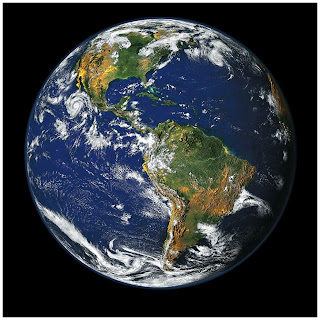
I am familiar with Google Earth as I have used it several times. My sister lives in England and I used it to look around where she lives. She did the same for my house. This technology allows so much information the be used in the school sector such as population density, solar system, energy used on earth at night, just another piece of technology can broaden students real life learning. The information available could cover science, SOSE, arts, geography, english and math. Definitely an engaged learning frame wrok. The only downturn to this technology is the people (terrorists) who have recently used it for their own evil information.
http://www.earth.google.com
BLOGS
I have found that learning to create a blog has opened up many new opportunities for me. When I learnt how to use a blog I straight away created a new blog for another assignment I had. By doing this I have found that I am more confident. The more I practice the more I am learning. I would love to have students create their own blog for many reasons. Communication, personal reflection, competence in digital literacy, collective learning in a shared domain: internally-practice through participation. Externally: connecting experiences to actual practice. Over a life time: life long learning.
Source: Communities of practice a brief intoduction. By Etienne Wenger
http://www.ewenger.com/theory/
Source: Communities of practice a brief intoduction. By Etienne Wenger
http://www.ewenger.com/theory/
Tuesday, August 18, 2009
flickr
flickr was a little harder to get my head around. There really wasn't many instructions to follow on how to get these photos to my blog. However, with perseverance and many hours later I managed to navigate my way around flickr and low and behold....I did it! Look below. The learning framework coincides with Oliver's learning design. Activities for the students could include adding to their blogs, a visual diary that they put together as a group for the year. Powerpoint presentations and the arts.
Smart Table, Enhancing learning
The smart table is an interactive way to connect your students to each other and learning. The students can create, explore, discover, read, count in a collaborative learning environment. I can't wait for this table to enter into schools. Puzzles that are moving (racing car), digital photos that can be manipulated, download your videos and watch them on the table. The list goes on for this table, it is certainly a SMART table.
INTERACTIVE WHITEBOARDS
I have been lucky enough to see a teaching lesson using the Interactive whiteboard. I was amazed at just how much one can do with it. The teacher modelled narratives, the students played maths games (and worked collaborately together). The students have presented oral presentations on the board using the powerpoints they made. The list just goes on. As I watch the students, they are engaged with the lesson as there are so many uses for this technology. The large screen enables all to see. Allocating one of these to every classroom should be a priority to the Government as the possibilities are endless and some students are missing out. The learning framework for this ICT falls under the banner of engaged learning, problem based learning and Oliver's design.
PICNIK
The Picnik software that can bring to life great memories that we have had or shared. It all takes practice. I found the experience of using this software quite fun. Being able to manipulate the original photo, creating a new look, decision making on the final look. This process was enjoyable and I can see how students could easily be engaged within this activity while using all the active processes. This particular ICT would work well in personal assignments or in group projects, I think it fits in well with Oliver's learning design where the students are given a task, they are given the resources to support the learners and now having the knowledge, support teacher mechanism.
AFTER


BEFORE
AFTER
BEFORE
Thursday, August 13, 2009
Technical guru
I can't wait to show my daughter how to use Voki. She is going to be so excited. This is the best thing I have learnt to date within the technology sector. Words can't explain how excited I am at the moment. Acquiring this type of knowledge will enable me to use it within the classroom. I can't wait to implement Voki into lessons, I believe that children give a little more attention to animated characters so this will come in very handy at times.
Get a Voki now!
Get a Voki now!
Active Learning
I am very greatfull to Scott for spending time with us on the Gladstone Campus. This is what active learning is all about. We had a hands on learning experience with regards to this course. Questions were answered, personal one on one time was spent with us and by the end of the day it everything became a lot clearer. I have come from a fear of this course to excitement as I am now more confident. In actual fact, the very next day I created a new blog for another assignment and have learnt even more. I could say that I feel quite confident with blogs now.
I scored a 9 for visual in my Learning Style quizz. I will be sure to include all learning styles within my classroom, and keep in mind that not all learners need the visual stimulation that I do.
I scored a 9 for visual in my Learning Style quizz. I will be sure to include all learning styles within my classroom, and keep in mind that not all learners need the visual stimulation that I do.
Subscribe to:
Posts (Atom)


